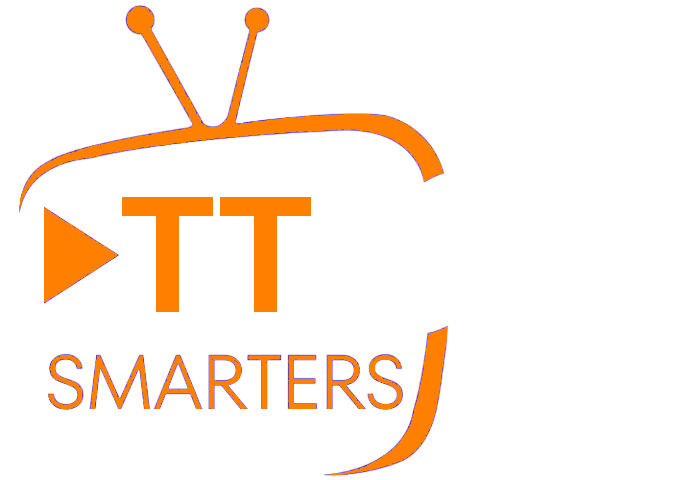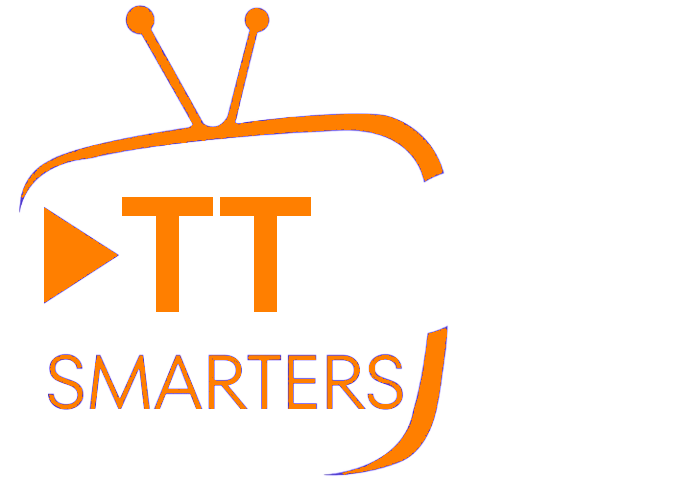IPTV On Chromecast is a versatile streaming device designed by Google to enhance the way you enjoy media. By plugging directly into your TV’s HDMI port and powered by a USB cable, Chromecast turns your standard TV into a smart one. It works by allowing you to stream a variety of content from services like Netflix, YouTube, Hulu, and Google Play, among others, directly from your smartphone or computer.
Your phone or computer essentially acts as the remote control, enabling you to choose, play, and manage media through apps that support Google Cast technology. This feature allows you to cast videos and other content directly from your mobile device to your high-definition TV or a compatible home audio system, making it easy to experience your favorite shows and music with enhanced quality.
BubbleUPnP Overview
BubbleUPnP is an app that provides additional functionality to users of Chromecast and other Google Cast devices. It enables secure internet access to UPnP (Universal Plug and Play) and DLNA (Digital Living Network Alliance) Media Servers, which opens up a wider range of media streaming options. The app allows users to stream and download various types of media, including music, videos, and photos, from their Android devices. Whether connected via mobile data or Wi-Fi, ott ocean iptv users can access their media content conveniently from any location, with optional transcoding available to help reduce data usage and ensure smooth streaming. This makes BubbleUPnP an ideal solution for people who want to access and manage their media libraries securely and efficiently.
Compatible Devices
BubbleUPnP supports a wide range of devices, expanding the ways you can stream and cast content. Some of the compatible devices include:
- Chromecast and Chromecast Audio: Stream content directly to your TV or audio device.
- Nexus Player and Nvidia Shield: Enhance your home entertainment system with high-quality streaming.
- DLNA and Smart TVs: Access your media library directly on various smart TVs without the need for additional devices.
- Music Receivers: Cast your music to receivers from major HiFi brands for a high-fidelity audio experience.
- Gaming Consoles: Stream to Xbox 360, Xbox One, Xbox One X, PlayStation 3, and PlayStation 4.
- Amazon Fire TV and Fire TV Stick: Expand your streaming options on popular Amazon devices.
- Local Android Playback: Play content directly on your Android device as well.
BubbleUPnP Media Sources
BubbleUPnP provides users with several media source options, making it easier to manage and access content from different locations:
- UPnP/DLNA Media Servers: Stream from a networked media server to any compatible device.
- Local Media: Access and stream media stored directly on your Android device.
- Cloud Storage: Connect to cloud storage services such as Google Drive, Google Photos, Box, Dropbox, and OneDrive to access files from virtually anywhere.
- Music Services: Enjoy music from popular streaming services like TIDAL and Qobuz.
Using IPTV on Chromecast with BubbleUPnP
If you’re an IPTV user, Chromecast can be a valuable tool to stream channels on your TV. By pairing Chromecast with the BubbleUPnP app, you can easily cast IPTV content from your mobile device. Here’s how to do it:
Estimated Time: About 11 Minutes
Step-by-Step Guide
- Connect to Wi-Fi: Ensure both your smartphone and Chromecast are connected to the same Wi-Fi network, as this enables seamless communication between devices.
- Launch BubbleUPnP: Turn on your TV and Chromecast. Open the BubbleUPnP app on your smartphone.
- Verify Connection: Double-check that both your phone and Chromecast are connected to the same Wi-Fi network to avoid connection issues.
- Select Your Chromecast: In BubbleUPnP, open the left-side menu and choose your Chromecast from the list of devices to cast to.
Important Note: Chromecast may not natively support all audio and video formats used in certain iptv on chromecast services. If this is the case, adding video codecs is necessary to enable playback on Chromecast.
Streaming IPTV Channels to Chromecast
With BubbleUPnP configured, you’re ready to start streaming iptv on chromecast content on your . This app supports iptv on chromecast playlists in the popular .m3u8 format, which includes links and other details needed to stream channels directly.
Here’s how to set it up:
- Download the M3U Playlist: First, download your iptv on chromecast provider’s M3U playlist file and store it on your smartphone.
- Open the Playlist in BubbleUPnP: In the BubbleUPnP app, go to the “Library” section.
- Locate the M3U File: Select “Internal storage,” find your downloaded M3U playlist, and open it.
- Select a Channel to Stream: Once the playlist is loaded, choose the channel you want to watch, and it will begin casting to your Chromecast.
Benefits of Streaming IPTV with Chromecast
Streaming IPTV channels on Chromecast through BubbleUPnP has several advantages:
- Convenience: Cast your favorite channels from your mobile device to a larger screen with ease.
- Cost-Effective: Chromecast is a relatively affordable device that provides high-quality streaming capabilities.
- Flexibility: Watch live channels, movies, and series from OTTOCEAN IPTV playlists across various devices, including smartphones, tablets, and TVs.
- Customization: BubbleUPnP enables the use of .m3u8 playlists, making it easy to personalize your iptv on chromecast experience and organize your channels.
Other Useful Tips for IPTV on Chromecast
- Transcoding Options: To minimize buffering, especially on slower connections, consider adjusting transcoding settings in BubbleUPnP.
- Use a Stable Wi-Fi Connection: For the best viewing experience, ensure that you’re using a high-speed internet connection. Chromecast relies on stable Wi-Fi to cast content seamlessly.
- Explore Different Media Sources: BubbleUPnP supports multiple media sources beyond IPTV. Try accessing cloud storage and DLNA servers to expand your content library.
Troubleshooting Common Issues
- Chromecast Not Detected: If BubbleUPnP doesn’t recognize Chromecast, ensure both devices are on the same Wi-Fi network. Restarting the app or your Chromecast can also help.
- Playback Issues: If the video isn’t playing correctly, check that the necessary codecs and transcoding options are enabled in BubbleUPnP’s settings. Updating the app can also resolve compatibility issues.
- Lag and Buffering: For smooth streaming, verify your internet speed and minimize other network activities that may use bandwidth.
-
- Final Thoughts on Streaming IPTV with Chromecast and BubbleUPnP
Using Chromecast alongside BubbleUPnP opens up a world of possibilities for iptv on chromecast fans, letting you enjoy live channels, movies, and on-demand shows from your mobile to your TV with ease.From compatibility with numerous devices to its support for a wide range of media sources, BubbleUPnP offers a complete solution for managing and streaming digital content. With just a few steps to set up your IPTV on Chromecast, you can dive into a smooth, high-quality viewing experience that transforms the way you watch TV. Whether you’re streaming OTTOCEAN IPTV, accessing your media library, or simply watching online videos, Chromecast paired with BubbleUPnP ensures that all your favorite content is just a cast away.
One of the standout features of OTTOCEAN IPTV is its robust customer support. Subscribers can access a range of resources, including FAQs and live chat options, to resolve any issues they may encounter. This commitment to customer service significantly enhances user satisfaction and ensures that help is readily available when needed.
The ability to stream content from multiple sources is another advantage of using IPTV on Chromecast. With OTT OCEAN, users can combine various IPTV subscriptions, giving them access to a more extensive library of content. This flexibility allows viewers to tailor their experience to match their interests and preferences.
For those who prioritize user experience, the sleek design of OTTOCEAN IPTV’s interface is particularly appealing. The organized layout not only makes navigation simple but also enhances the overall aesthetic of the app, providing a pleasant viewing environment. This attention to detail can make a significant difference in how users engage with the service.

IPTV on Chromecast has gained popularity as viewers seek more flexible ways to enjoy their favorite content on larger screens. By leveraging this technology, users can easily stream a wide variety of channels and shows directly to their televisions without the need for complex setups.
One popular option for IPTV streaming is Ottocean, a service that offers an extensive range of channels and content. Users appreciate the quality of streams and the variety of programming available, making it a strong contender in the IPTV market.
Many potential users often ask, “Can I install IPTV on Chromecast?” The answer is yes! With the right app and setup, users can easily cast IPTV content from their devices to their Chromecast-enabled TVs, providing a seamless viewing experience.
OTT OCEAN has emerged as a noteworthy player in the IPTV landscape, attracting subscribers with its user-friendly interface and competitive pricing. The service is designed to cater to a wide audience, from casual viewers to avid streamers.
When exploring the capabilities of OTTOCEAN IPTV, many users are impressed by its compatibility with various devices. In addition to Chromecast, the service can be accessed on smart TVs, smartphones, tablets, and more, allowing for a versatile viewing experience.
Setting up IPTV on Chromecast is relatively straightforward. Users can download an IPTV app on their smartphones or tablets and then cast the content to their TV using Chromecast, making it an accessible option for those new to streaming.
One of the significant advantages of using IPTV services like Ottocean is the diverse range of channels available. Subscribers can find everything from local broadcasts to international content, catering to a wide variety of viewing preferences.
In terms of performance, many users report that OTT OCEAN delivers high-quality streams with minimal buffering. This reliability is crucial for viewers who want to enjoy live events, such as sports or concerts, without interruptions.
For those asking, “Can I install IPTV on Chromecast?” it’s essential to ensure that the chosen IPTV app supports casting. Many popular IPTV applications have built-in casting features, making the process easier and more efficient.
The user interface of OTTOCEAN IPTV is designed to enhance the viewing experience. With a clean layout and easy navigation, users can quickly find their favorite channels and shows, streamlining the overall process.
Hot IPTV services like Ottocean also provide options for recording live TV. This feature allows subscribers to save their favorite programs and watch them later, accommodating busy schedules and ensuring they never miss an episode.
Many subscribers enjoy the flexibility that IPTV on Chromecast offers. By using their smartphones or tablets as remote controls, users can easily switch between channels and browse content without being tied to a specific device.
OTT OCEAN stands out for its commitment to regular updates and improvements. By continuously enhancing their service, they ensure that subscribers have access to the latest features and content, keeping the viewing experience fresh and exciting.
Another appealing aspect of OTTOCEAN IPTV is its competitive pricing. Compared to traditional cable subscriptions, many users find that IPTV services offer substantial savings while providing a similar or even broader range of content.
For international viewers, IPTV on Chromecast allows access to channels from around the world. This capability is especially beneficial for expatriates wanting to keep up with programming from their home countries.
Community feedback plays a vital role in the success of services like Ottocean. Users frequently share their experiences and tips on forums, creating a supportive environment that enhances the overall IPTV experience.
As more users adopt streaming solutions, the question of “Can I install IPTV on Chromecast?” is becoming increasingly common. With the right setup, many find that the benefits of streaming far outweigh those of traditional cable.
For sports fans, OTT OCEAN provides access to a variety of sports channels, ensuring that subscribers can stay connected with their favorite teams and events. This access enhances the viewing experience, especially during major tournaments or championship games.
Additionally, the ability to customize playlists with OTTOCEAN IPTV allows users to organize their favorite channels easily. This personalization makes it simpler to access preferred content and stream it with just a few taps.
The increasing popularity of IPTV services highlights a shift in how consumers approach entertainment. Many are looking for more options and flexibility than traditional cable can provide, making services like Ottocean appealing.
For those considering IPTV on Chromecast, engaging with community forums can provide valuable insights. Users often share tips on optimizing their setups, troubleshooting issues, and maximizing their streaming experience.

In conclusion, the combination of IPTV and Chromecast offers a powerful solution for modern viewers. With services like OTT OCEAN leading the way, users can enjoy a vast array of content with the convenience of streaming to their televisions.
The future of IPTV looks promising, with advancements in technology and increasing competition driving improvements in services. OTTOCEAN IPTV is well-positioned to continue meeting the needs of subscribers and evolving with industry trends.
Ultimately, the question “Can I install IPTV on Chromecast?” has a resounding yes, opening up a world of entertainment options for users. With the right tools and applications, anyone can enjoy a diverse selection of channels and shows right from their living room.
One of the standout features of OTTOCEAN IPTV is its robust customer support. Subscribers can access a range of resources, including FAQs and live chat options, to resolve any issues they may encounter. This commitment to customer service significantly enhances user satisfaction and ensures that help is readily available when needed.
The ability to stream content from multiple sources is another advantage of using IPTV on Chromecast. With OTT OCEAN, users can combine various IPTV subscriptions, giving them access to a more extensive library of content. This flexibility allows viewers to tailor their experience to match their interests and preferences.
For those who prioritize user experience, the sleek design of OTTOCEAN IPTV’s interface is particularly appealing. The organized layout not only makes navigation simple but also enhances the overall aesthetic of the app, providing a pleasant viewing environment. This attention to detail can make a significant difference in how users engage with the service.
Moreover, the seamless integration of Chromecast with IPTV services allows for easy casting from mobile devices. Users can simply select the cast option in their IPTV app and enjoy their content on a larger screen. This functionality is perfect for families or groups who want to watch movies or sports events together without crowding around a small device.
As streaming technology evolves, so too does the potential for enhanced features in IPTV services. OTTOCEAN IPTV is already exploring new functionalities, such as integrating virtual reality options and improved personalization algorithms to recommend content based on user preferences. These innovations promise to further enrich the viewing experience.
For viewers who enjoy binge-watching, the on-demand capabilities of OTT OCEAN are particularly noteworthy. With a vast library of available shows and movies, users can watch what they want, when they want, without being tied to a broadcast schedule. This flexibility aligns perfectly with modern viewing habits, where convenience is key.
Additionally, the affordability of OTTOCEAN IPTV compared to traditional cable services cannot be overstated. Many subscribers find that they can access a wider variety of content at a lower price point, making it an attractive option for budget-conscious consumers. This cost-effectiveness is driving many to explore IPTV solutions as an alternative to conventional television.
Finally, as the landscape of media consumption continues to shift, services like IPTV on Chromecast are poised for growth. With more users seeking diverse content options and flexible viewing methods, platforms like Ottocean are well-equipped to meet these demands. Their commitment to innovation and customer satisfaction positions them as leaders in the ever-evolving world of digital entertainment.